A Comprehensive Guide to Power over Ethernet (PoE) Switches
Network switches form the backbone of any Local Area Network, or "LAN" (pronounced "lan") for short. On this page you will learn what differentiates a PoE enabled switch from a regular LAN switch, when you should use a PoE switch versus a PoE injector and, what exactly is PoE (Power over Ethernet) technology.


What is Power over Ethernet (PoE)?
Power over Ethernet (PoE) is technology that passes electric power and data over twisted-pair Ethernet cable to wireless access points, IP cameras, and VoIP phones. It enables one RJ45 patch cable to provide both a data connection and electric power to connected edge devices instead of having a separate cable for each. Read more about Power over Ethernet (PoE) here.

What is a network switch?
A network switch is a hardware device that connects devices ("network clients") on a local area computer network.
It makes it possible for printers, PCs, wireless access points, and other network-capable devices to connect with one another. The Layer 2 switch is the type of network or Ethernet switch that is most frequently used. Any Layer-2 Ethernet switch that adheres to the OSI model employs MAC addresses to route traffic. In order to transmit communication exactly to the recipient's connected destination port, Layer 2 switches keep a MAC address table of all connected LAN clients. Due to the fact that they "know" which ports network devices are attached to, they differ from earlier, more basic devices known as network hubs. Incoming packets were instead sent to all ports by these hubs.
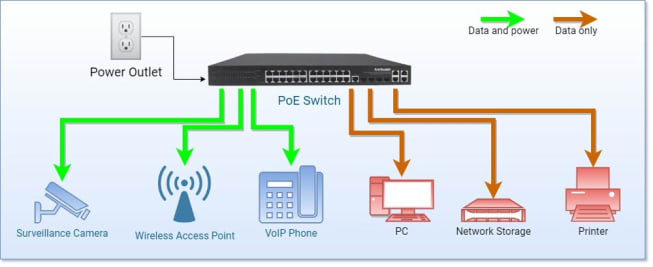
What is a Power over Ethernet (PoE) Switch?
A PoE switch is a regular Fast Ethernet or Gigabit network switch that has Power over Ethernet functionality integrated. A Power over Ethernet switch both enables communication among network clients and provides power using the same RJ45 network cable to PoE-enabled edge devices, such as VoIP phones, network surveillance cameras or wireless access points. A PoE switch allows compatible devices to work in places where power outlets or network connections don't exist. This primary function of PoE can save businesses lots of money on the costs of installing electrical and network wiring (more on that below) while still having edge devices work where they are needed. PoE switches exist in many different variations.
PoE switches can be categorized by the following attributes:
What are the benefits of using a PoE Switch?
Installation Cost Savings
It costs a lot of money to bring standard power to locations where there is not any. For example, say you want to add cameras to the part of a warehouse that does not have power outlets. Without PoE, you would need to consult a certified electrician since a network administrator would very likely be unable to complete the electrical installation. However, with the low-voltage application of Power over Ethernet, anyone can run network cables (or PoE network cables) from the cameras to a PoE switch. Using PoE means you also avoid the need of installing power outlets, electrical wiring and breaker boxes, which saves even more money.
Greater Flexibility
(Remote) Power Management
A very helpful feature of managed PoE switches is that you can access them over the Internet or local network. This access includes being able to remotely power-cycle edge devices that may have failed. The network camera that crashed or the VoIP phone that needs a reboot no longer needs physical intervention from a person on location. All that is needed for the required restart on either device is to initiate one via the switch management interface.
PoE Watch Dog / Guard / Powered Device Monitor
When to use a PoE switch, and when to use a PoE injector?
A Power over Ethernet injector can be used to connect a single PoE edge device to your network.
Read more about PoE injectors here.
Deciding whether to use a PoE switch or a PoE injector comes down to how many PoE devices you need to connect. Individual PoE devices, such as the odd network IP camera at the building site or the single wireless Access Point, can be connected via PoE injectors without an issue. As soon as you need to connect more PoE devices, a PoE switch is the better choice. If a new network is installed, a sure way of future-proofing the installation is to use managed PoE switches, which can power all VoIP phones and isolate and prioritize voice traffic.


What is a PoE PassThrough switch?
Maximum output wattage per port

What are the disadvantages of PoE Switches?
Hardware cost:
The typical Power over Ethernet switch costs a lot more than its non-PoE-enabled sibling. Take care when planning the network. How many PoE ports do you need now? How many PoE ports will you need in the future? Will a few PoE injectors in strategic locations satisfy the requirements?
Central Point of Failure:
If the PoE switch fails, the consequences are dramatic. Your entire phone system could be down, or your security cameras could be offline. Even non-PoE devices would be affected. As a precaution, backup power via a UPS is considered mandatory, and having an action plan in place for the scenario where a mission-critical component like a PoE switch fails is good practice. In fairness, this drawback is hardly exclusive to Power over Ethernet switches and applies in equal measure to regular Ethernet switches.
